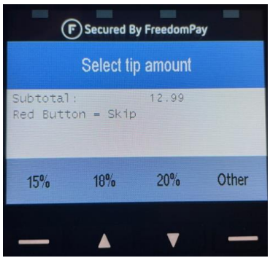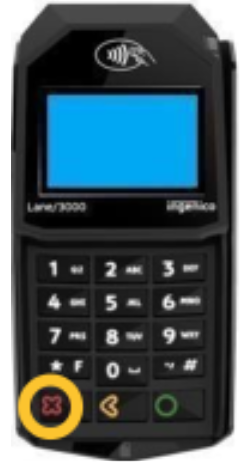How To - Processing Tips
If configured, the system can prompt the guest to enter a tip either by a suggested amount or by a value they wish to enter.
If this function is required and not currently configured, please contact your Account representative who will be able to arrange configuration with Zonal's EFT team.
Do not enter a tip or an overpayment value on the till as this will cause the transaction to fail. The customer controls whether to apply a tip or not on the PED during the payment process.
-
During the transaction process, the PED will display Select tip amount
- The customer should select one of the 3 pre-configured tip amounts or alternatively they are able to select Other to enter a custom tip amount in £s.
- The guest will be then prompted to complete the payment as per the steps for Chip & PIN / Contactless Payments.
-
If a tip is selected on the PED, it will also be displayed on the till for confirmation.
If the guest wishes to skip the tip prompt they can press the red X button (as shown below) to skip this screen and proceed to the payment step.